In fact, I do not have time now, but I just have to show you how beautifully AX2012 and Tableau 8.2 work together. In this case I connected to the Dataset Contoso customer sales data merged.xlsx file which is a part of Microsoft Dynamics AX 2012 R3 demo image.
Now I simply dragged the sheets I wanted into to the white space labeled, Drag sheets here, and all the data showed up. When I dragged the Customer Sales sheet, an inner join was automatically created with the Customer Address sheet. This is a new nice feature in Tableau 8.2. If you are not familiar with how joins work, Tableau has a helpful tooltip to help clarify what each join does. Hover over the square of whatever join you want to know more about and a text box will appear with a brief description. You can of course change the inner join to another field or to another type of join.
The last thing to do is to click the Go to Worksheet button in the middle of the window. Now you are ready to build stunning visualizations. Well, I know this may not be the most amazing viz, but I have to catch a plane. I will return another time..
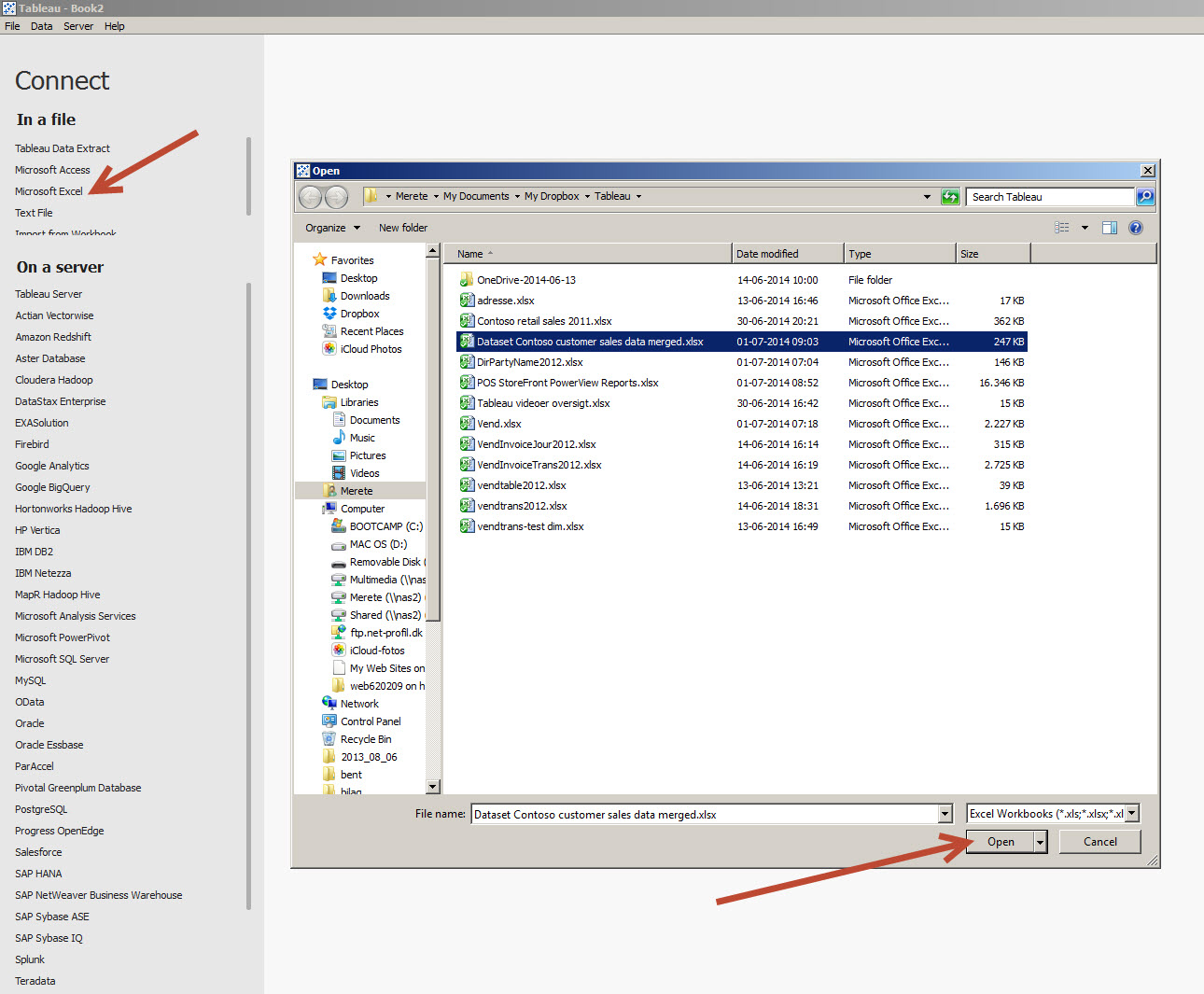
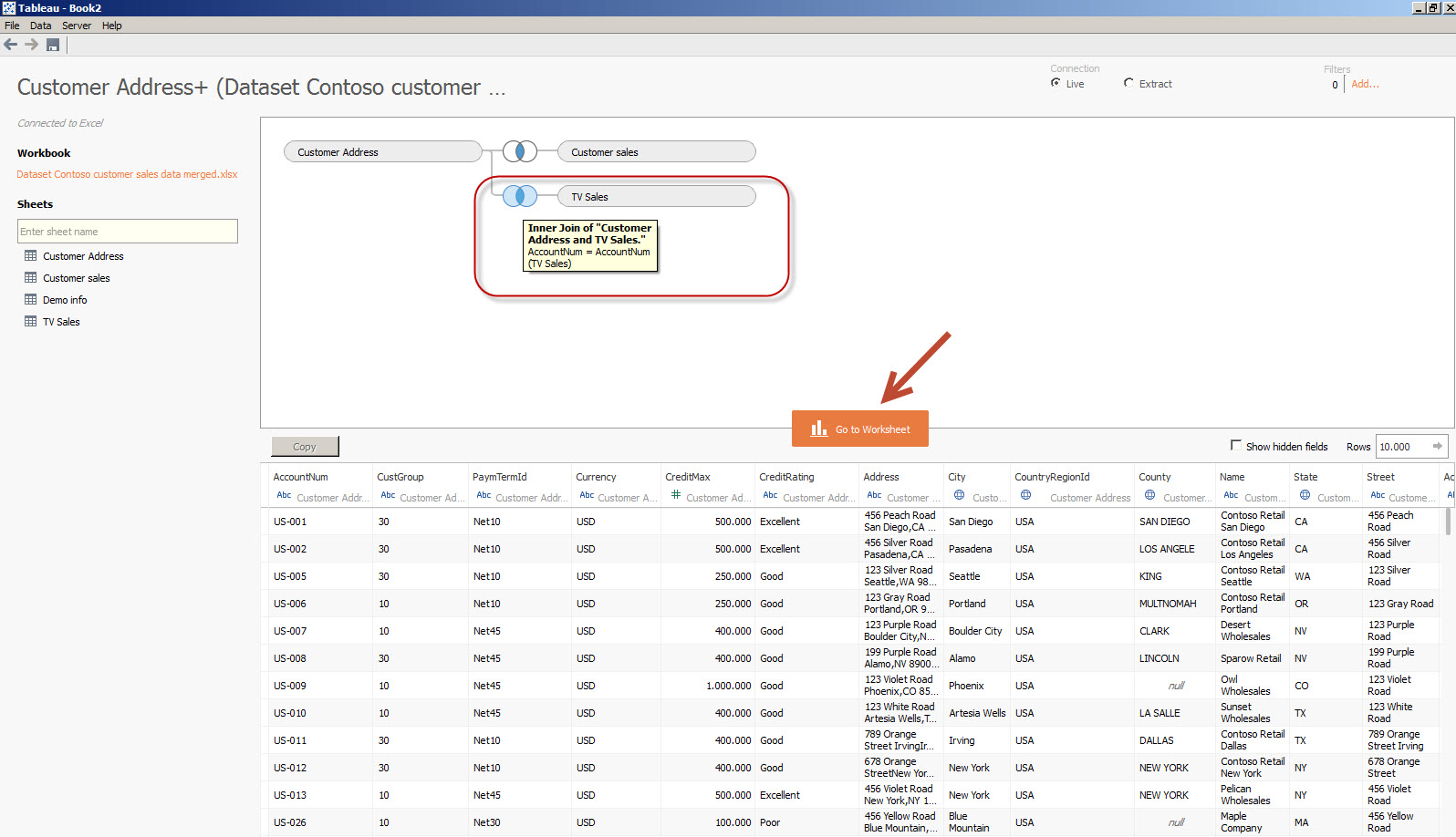
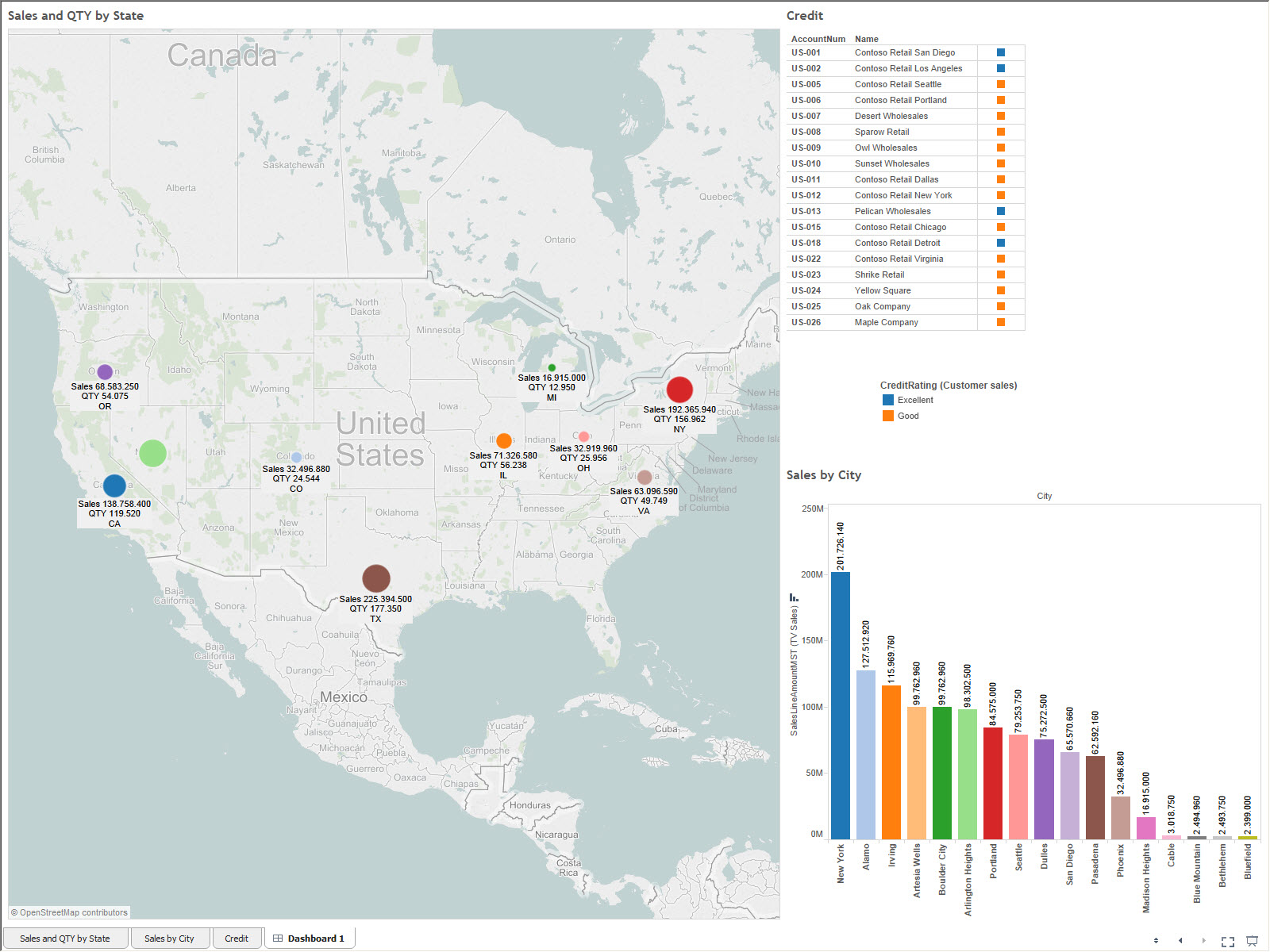
no comments