I still can hardly stop smiling and I am also still a little bit jetlagged after attending the 2014 Tableau Conference in Seattle with 5000 data-loving friends.
Furthermore I passed the Certification exam, Tableau Desktop 8 Qualified Associate and I have now started my own company AXTab. Nice that I can help customers with both Microsoft Dynamics AX and Tableau.
So far I have only shown how to get data out from Microsoft Dynamics AX to Excel. Now I will show how you can connect directly to the Microsoft SQL Server and use the predefined views to get insight from your data.
If your Microsoft SQL Server database is running on a port that is different from the default port (1433), you can connect to Tableau Desktop by using the <server-name>, <port-number> format when typing the server name.
For example, if your Microsoft SQL Server name is “SQLAX2012″, and the port you are using is “8055”. After you select the data source type, in the text box where you enter the Microsoft SQL Server name, type “SQLAX2012, 8055.” In this example it is the default port:
Select the database with your data:
Now you are ready to select a table or a view. In this case I take advantage of one of the many predefined views in Microsoft Dynamics AX2012. The CustSalesOpenLines view contains information about open sales order lines:
I only want to see the data for the USMF company, so I add a filter:
And now I am ready to analyze all my open sales order lines in Tableau:
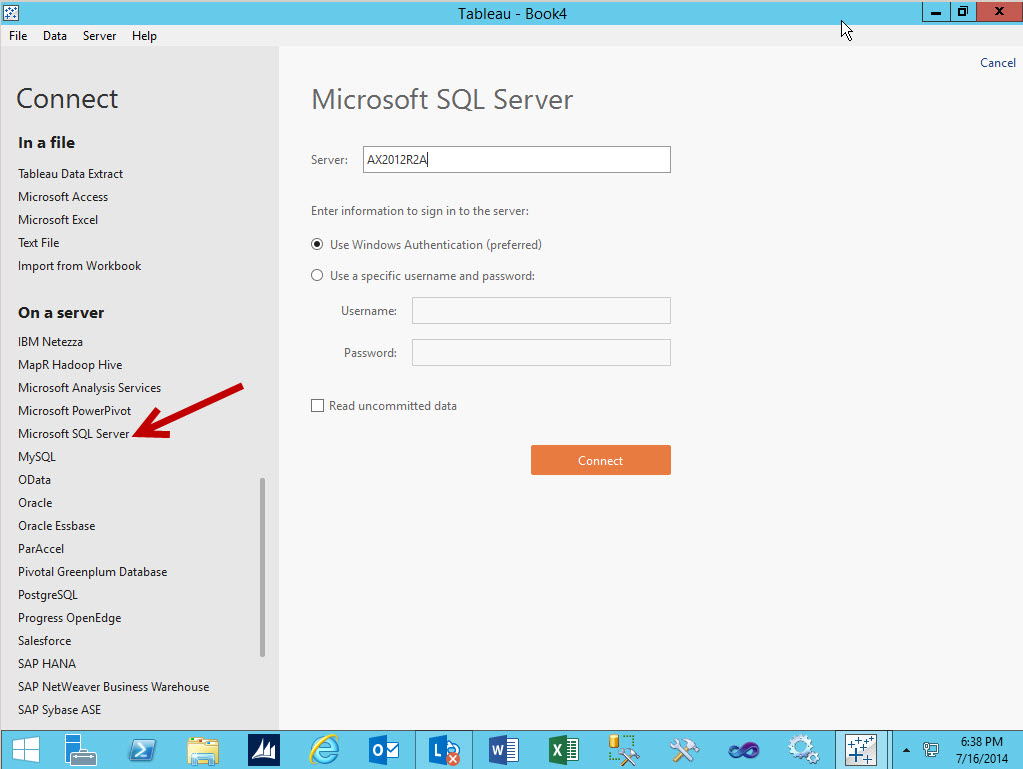
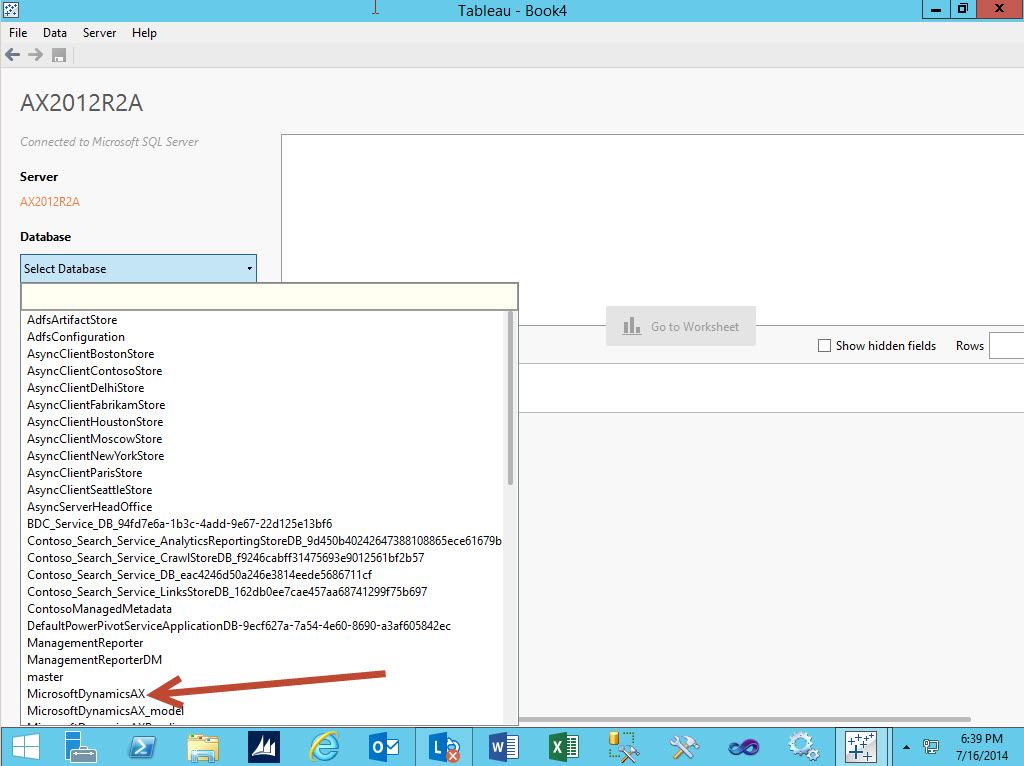
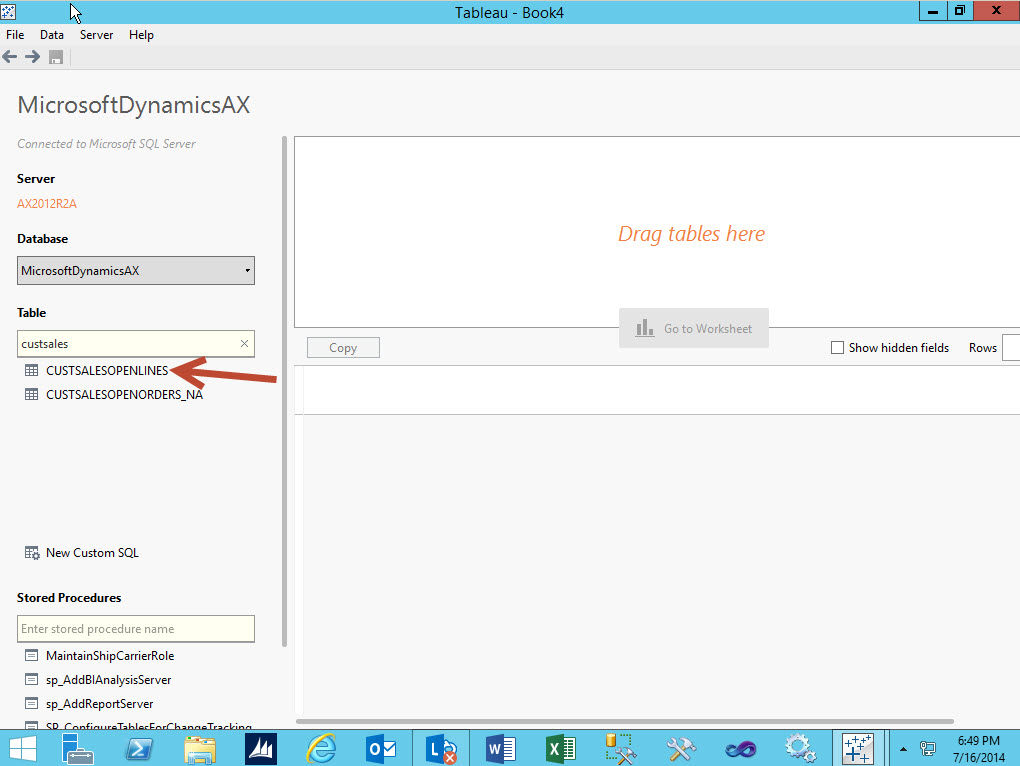
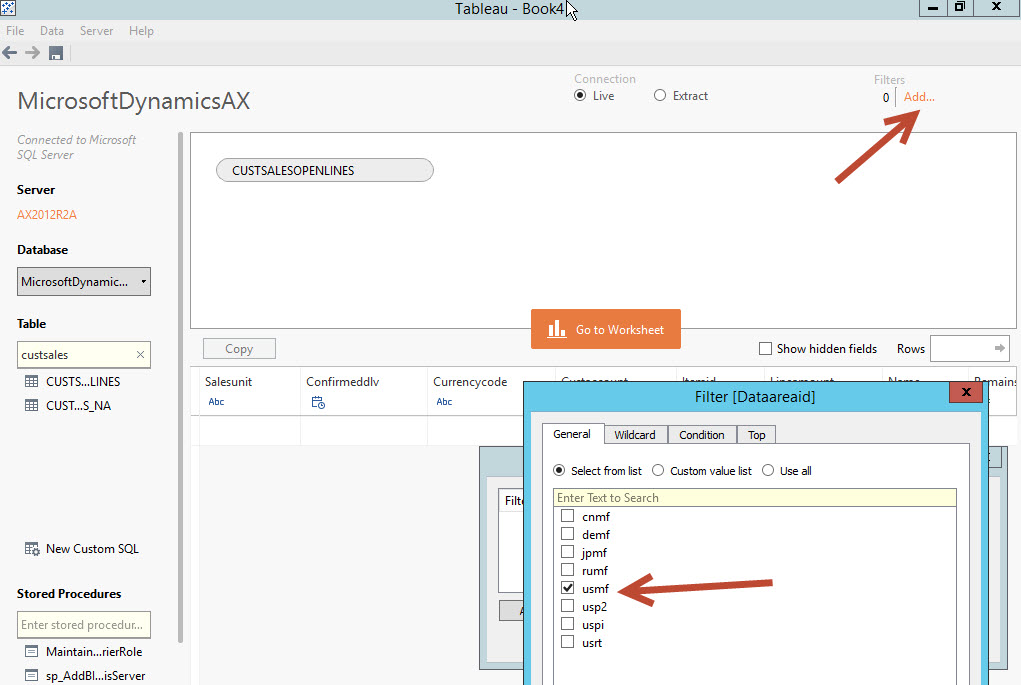
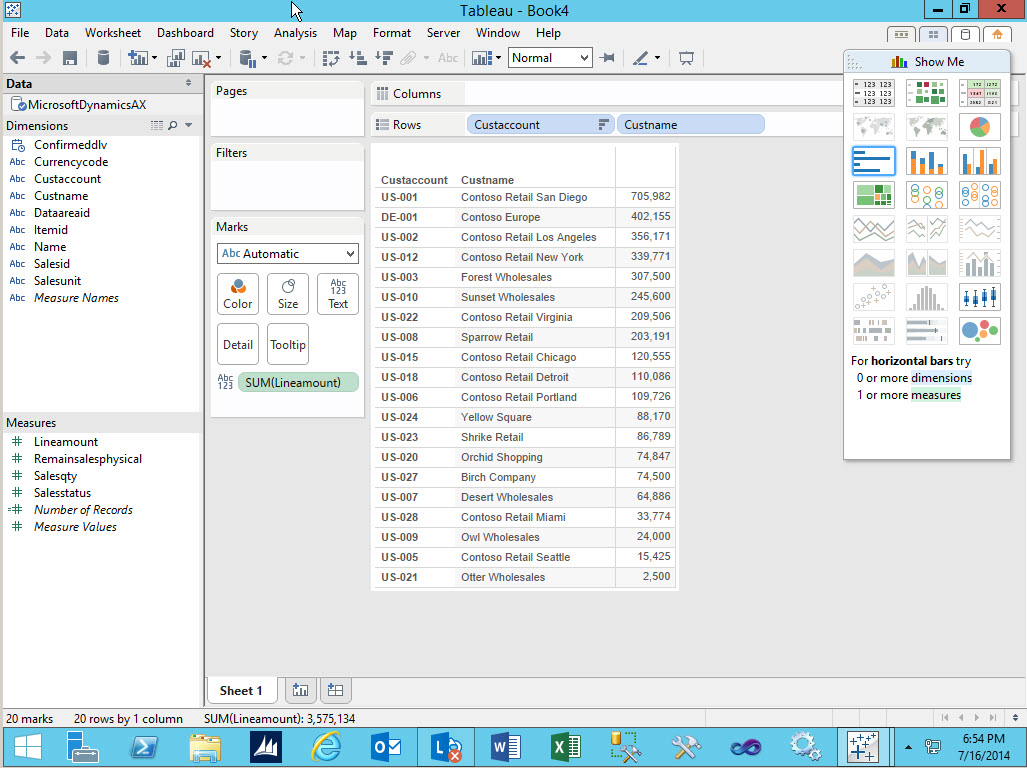
no comments