If you get tired of changing the AccountNum field from measure to dimension, Microsoft Dynamics AX can easily solve this for you. You just find the field on the table and change the property for AnalysisUsage to Attribute.
Attribute corresponds to Dimension in Tableau.
The properties you set for an extended data types are used by all instances of that type. For example, if you change the AnalysisUsage property for the extended data type account numbers (VendAccount data type in this case) it will have the same properties throughout the system, if the type is sat to Auto on the field level.
However, the setting can be overridden on the table field.
• Attribute – The field is a dimension attribute.
• Measure – The field is a measure.
• Both – The field is both a dimension attribute and a measure.
• None – The field is not a dimension attribute and not a measure.
• Auto – The value of the AnalysisUsage property for the extended data type is to be used.
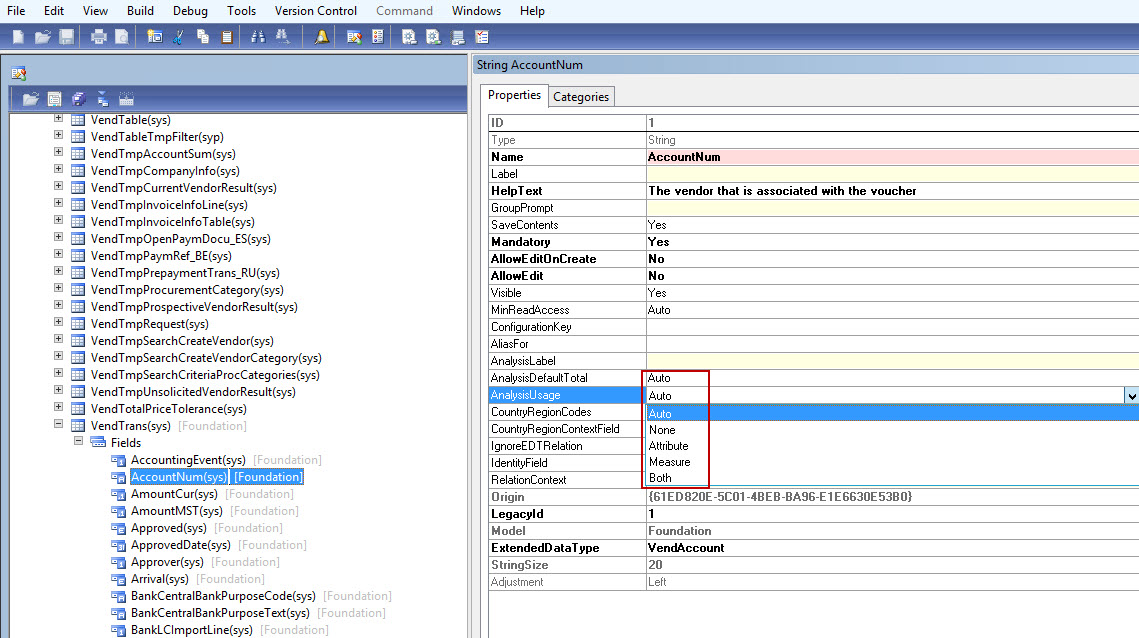
no comments